Finally understand users, seats and permissions in HubSpot
Not sure who needs a seat or which permissions to assign? This guide explains how users, seats and permissions work together to keep your portal secure and efficient.
Inside, you’ll find:
-
Clear definitions for each access type
-
Best practices for assigning seats and permissions
-
A checklist to audit and clean up existing users
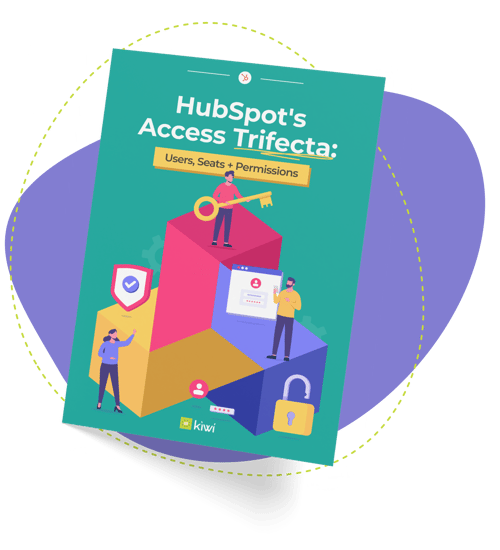

Confusing access levels lead to big problems
When you don’t understand how users, seats and permissions interact in HubSpot, it’s easy to assign too much (or too little) access.
That leads to:
-
Risky permission levels that expose sensitive data
-
Users seeing and editing things they shouldn’t
-
Workflow failures and hard-to-track errors

Assign access the smart, secure way
With a clear understanding of how HubSpot’s access trifecta works, you can build a system that scales with your team and protects your portal.
You’ll be able to:
-
Match the right seat to each user’s role
-
Apply permission settings with confidence
-
Keep your portal clean, organized and secure
Ready to clean up your HubSpot access?
Get instant access to a guide that helps you assign the right seats, tighten permissions and run a smarter, more secure portal.
Download the guide